Deleting Document Tags
Hover over a document and select
 >
> 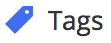 . (Optional) Right-click the document and select
. (Optional) Right-click the document and select 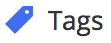 , or open the document and select
, or open the document and select  >
> 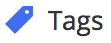 .
.
The Tags for (document name) screen is displayed with Tags field and the currently available document tags.Select the
 icon next to the tag(s) that you want to remove.
icon next to the tag(s) that you want to remove.