Disabling, Enabling or Deleting a User Group
Select the
 icon next to your name at the top.
icon next to your name at the top.Select Settings.
On the Groups tab, Select the
 icon next to the user group that you want to disable, enable, or delete.
(Optional) You can also right-click the user group, or open it to view the Group Name screen.
icon next to the user group that you want to disable, enable, or delete.
(Optional) You can also right-click the user group, or open it to view the Group Name screen.
The following options are available:
 : removes the user group from iManage Share.
: removes the user group from iManage Share.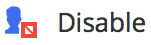 : disables the user group.
: disables the user group.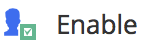 : enables the user group if it was disabled.
: enables the user group if it was disabled.