Renaming a Folder
Hover over the desired folder and select the
 icon. (Optional) Right-click the folder you want to rename and select
icon. (Optional) Right-click the folder you want to rename and select 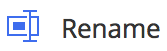 .
.Type a name for the folder and select Rename.
The updated folder name is displayed.
Hover over the desired folder and select the ![]() icon. (Optional) Right-click the folder you want to rename and select
icon. (Optional) Right-click the folder you want to rename and select 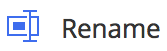 .
.
Type a name for the folder and select Rename.
The updated folder name is displayed.