Running Document Activity Report
Select the
 icon next to your name at the top.
icon next to your name at the top.Select Settings > Dashboard > Reports.
The Reports screen is displayed.Select Run Report adjacent to Document Activity.
(Optional) Select the start date from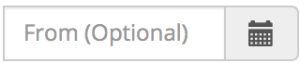 to refine the report.
to refine the report.
The report is queued in the background. A n email containing the report download link and the Share Admin Reports folder link is sent to you upon report completion.
The Document Activity report provides details of document activity for a library. The report lists the activities for creation and consumption of documents (upload, copy, download, preview), providing information on the date of the activity and the user(s) who took any of these actions.