Verifying if a Document or the Document Text is Indexed for Searching
Hover over the desired document and select
 >
> 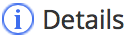 . (Optional) Right-click the document and select
. (Optional) Right-click the document and select 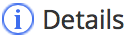 , or open the document.
, or open the document.
The document details are displayed next to document preview of the first page.Select the VIEW INDEX DETAILS link.
The Index Details screen and the document that can be search are displayed, along with one of the following messages:Yes: If the document is indexed for searching.
No: If the document is not indexed for searching.