Renaming a Document
You can rename a document that was uploaded to your iManage Share account, even if it has multiple versions. When you upload a new version of a document with a different name, iManage Share retains the original document name.
Hover over a document and select
 >
> 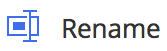 . (Optional) Right-click the document and select
. (Optional) Right-click the document and select 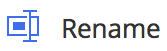 , or open the document and select
, or open the document and select  >
> 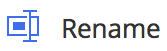
The Rename Document screen is displayed.Enter a name for the new document.
Select Rename.
Your document name is updated.