Running Folder Usage Report
Folder usage report helps administrators to understand the space usage within the company. When generating the Folder Usage report, admins may either choose to generate it for a specific user or, for all users in the company.
Figure: Running folder usage report
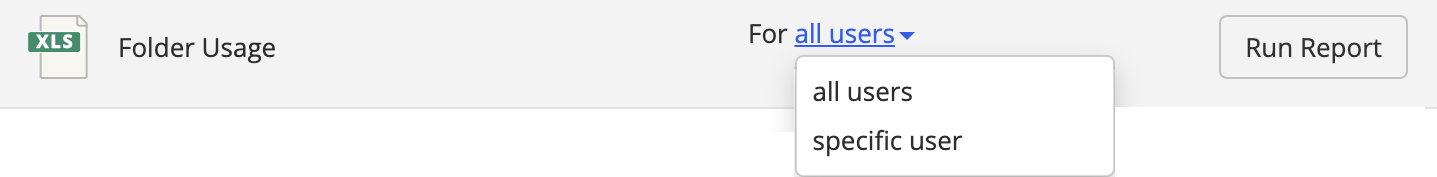
Select the
 icon next to your name at the top.
icon next to your name at the top.Select Settings > Dashboard > Reports.
The Reports screen is displayed.Select the For drop-down list to run the report for a specific user or, for all users in the company.
Select Run Report adjacent to Folder Usage.
The report is queued in the background. A n email containing the report download link and the Share Admin Reports folder link is sent to you upon report completion.
The Folder Usage report contains data such as the user's email ID, folder path, folder size and number of items in each folder.