Using Send Upload Request
Send Upload Request feature enables you to request users without an iManage Share account to upload document(s) to iManage Share folder.
Hover over the desired folder and select
 >
> 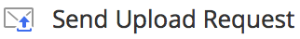 . (Optional) Right-click the folder and select
. (Optional) Right-click the folder and select 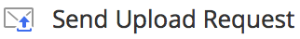 , or open the folder and select
, or open the folder and select  >
> 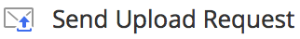 .
.
The Send Upload Request screen is displayed with email address and optional message fields.Insert the desired email address and select Send at the bottom.
The recipient receives an email titled Upload Request from (company name), and must select Complete Upload Request to upload the file(s) into your folder.