Downloading a Folder
Hover over the desired folder and select the
 icon. (Optional) Right-click the folder and select
icon. (Optional) Right-click the folder and select 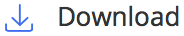 , or open the folder and select
, or open the folder and select 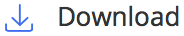 at the top.
at the top.
Based on your browser settings, a .zip version of the selected folder is downloaded to your computer.