Subscribing to the Folder Notifications
You can receive email notifications as individual emails or as a daily digest for all the activities for a Shared folder and its contents.
You can receive a notification for the following events:
Create Sub-folder
Modify Document/New Version
Upload or Add New Document
Delete Document
Preview Document (daily digest only)
Download Document (daily digest only)
To receive these notifications, you must subscribe to a Shared folder.
Hover over the desired folder and select
 >
> 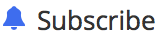 . (Optional) Right-click the folder and select
. (Optional) Right-click the folder and select 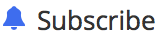 , or open the shared folder and select
, or open the shared folder and select  >
> 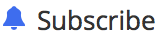 .
.
The icon is displayed next to the folder to indicate that you will receive a notification for all the folder activities.
icon is displayed next to the folder to indicate that you will receive a notification for all the folder activities.
If you want to automatically subscribe to every folder that is shared with you, select the Automatically enable notifications (Subscribe) when folder is shared with me check box. For more information, see Editing Notification Preferences.
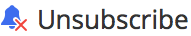 . (Optional) Right-click the folder and select
. (Optional) Right-click the folder and select