Managing storage
iManage Share allows you to manage the storage space allotted to you by your company administrator. Y
our real time storage consumption
is available at the lower left corner of the screen. Select the link below the storage meter to open Trash.
Figure: Real time storage consumed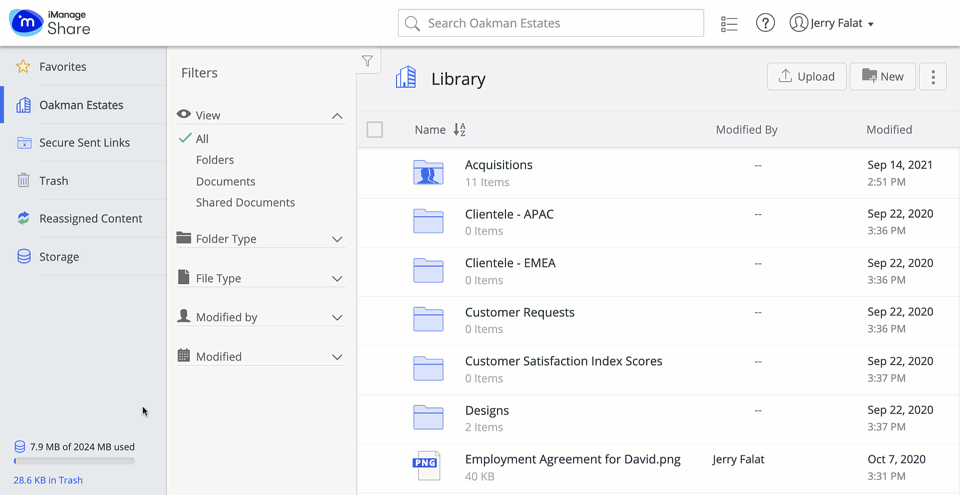
Selecting Storage on the left panel displays the space consumed by each item within your iManage Share account. You can u
se the Modified date and File size filter to quickly decide which file to trash.
Figure: Storage in iManage Share