Document View
The Document view is available when you select a specific document from a folder or search list, as shown in the following figure:
Figure:Document view
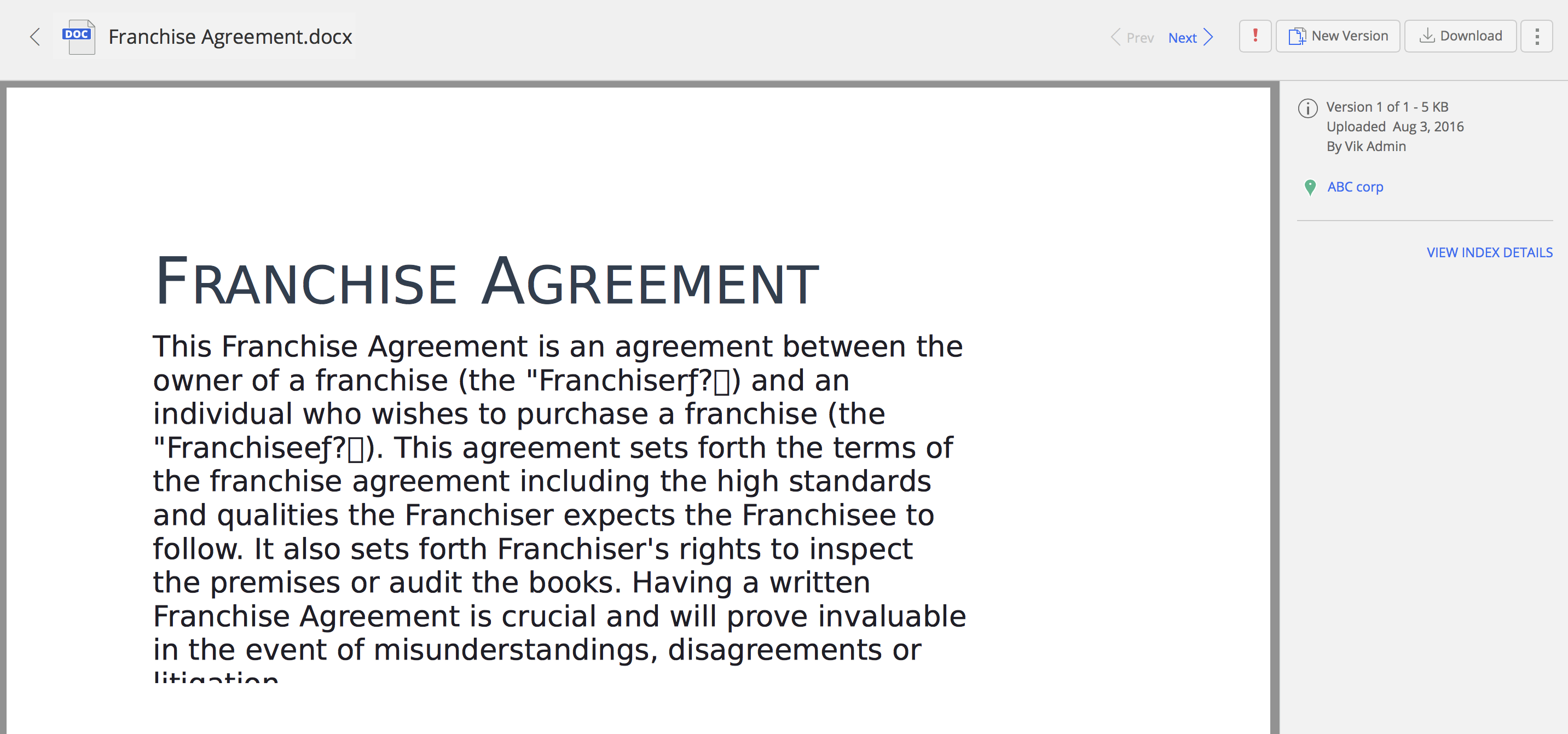
From the Document view you can perform various actions specific to that context. The actions you can perform are determined by the level of access you have on the document.
Documents You Own
The list of available options for your documents are:
 : Flag the document as being in use.
: Flag the document as being in use. : Add or update a document version.
: Add or update a document version. : Download the document.
: Download the document. : Displays the following options:
: Displays the following options: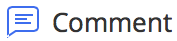 : Add a comment for the document.
: Add a comment for the document.If you have already commented on the document, you can select the
 option to update or delete the comment.
option to update or delete the comment.
 : Add or delete document tags.
: Add or delete document tags.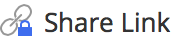 : Share the document with other users (including users without an iManage Share account) securely.
: Share the document with other users (including users without an iManage Share account) securely.
For more information, see Sharing a Document.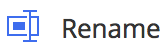 : Rename the document.
: Rename the document.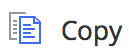 : Copy the document.
: Copy the document. : Move the document from its current location.
: Move the document from its current location.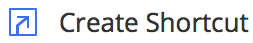 : Create a document shortcut for quick access.
: Create a document shortcut for quick access.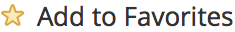 : Mark this document as a favorite.
: Mark this document as a favorite.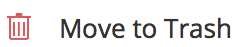 : Delete the document from Company View page and move it to Trash folder.
: Delete the document from Company View page and move it to Trash folder.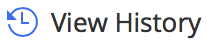 : View the document history.
: View the document history. : View the document index details.
: View the document index details. : Indicates the folder where the document is located. Selecting the hyperlink next to this icon takes the user back to the originating folder.
: Indicates the folder where the document is located. Selecting the hyperlink next to this icon takes the user back to the originating folder.