Navigation
iManage Share provides an updated interface that includes new icons and a simplified style.
Some of the prominent features are as shown in the following figure:
Figure:Navigating through iManage Share portal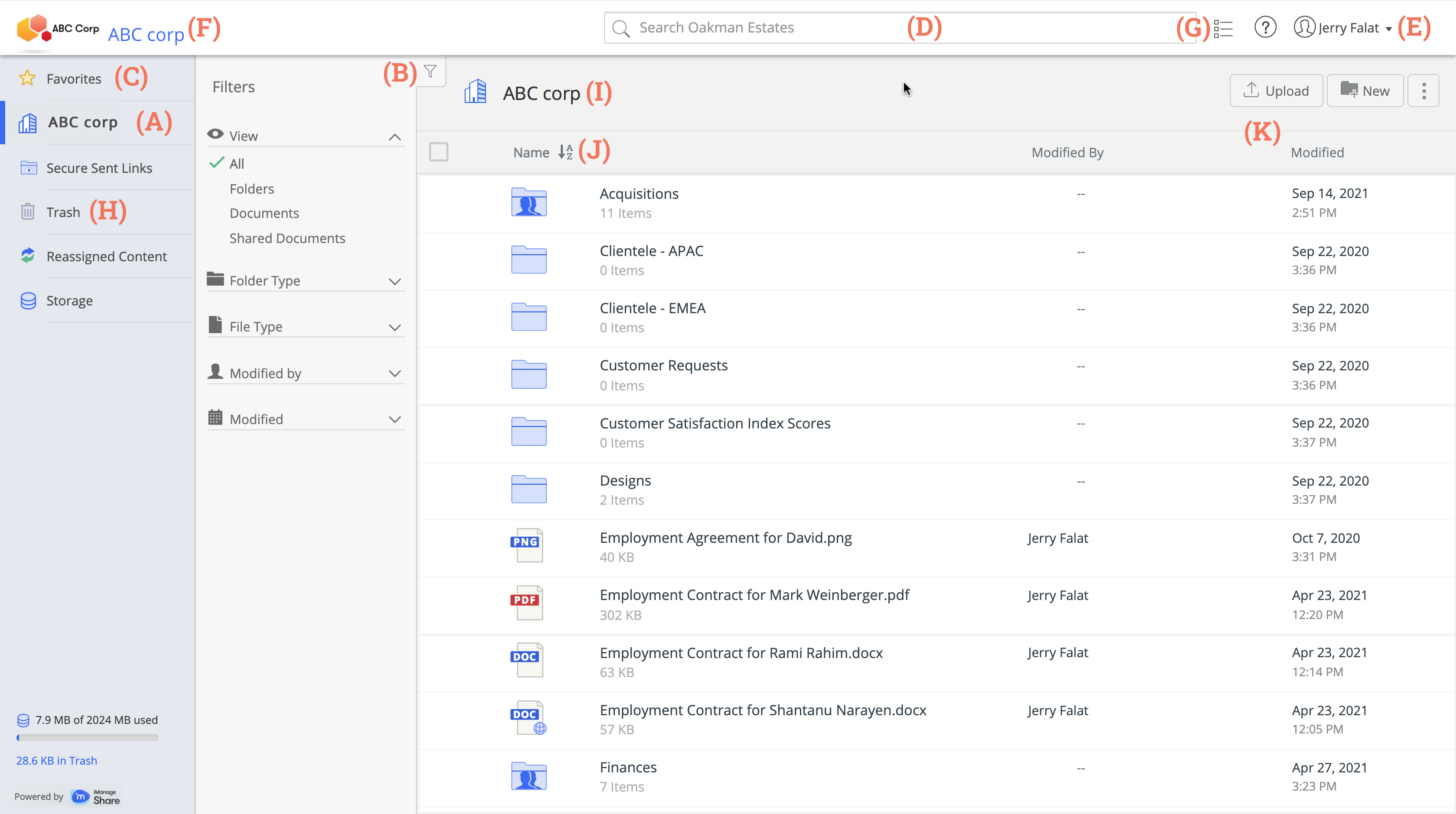
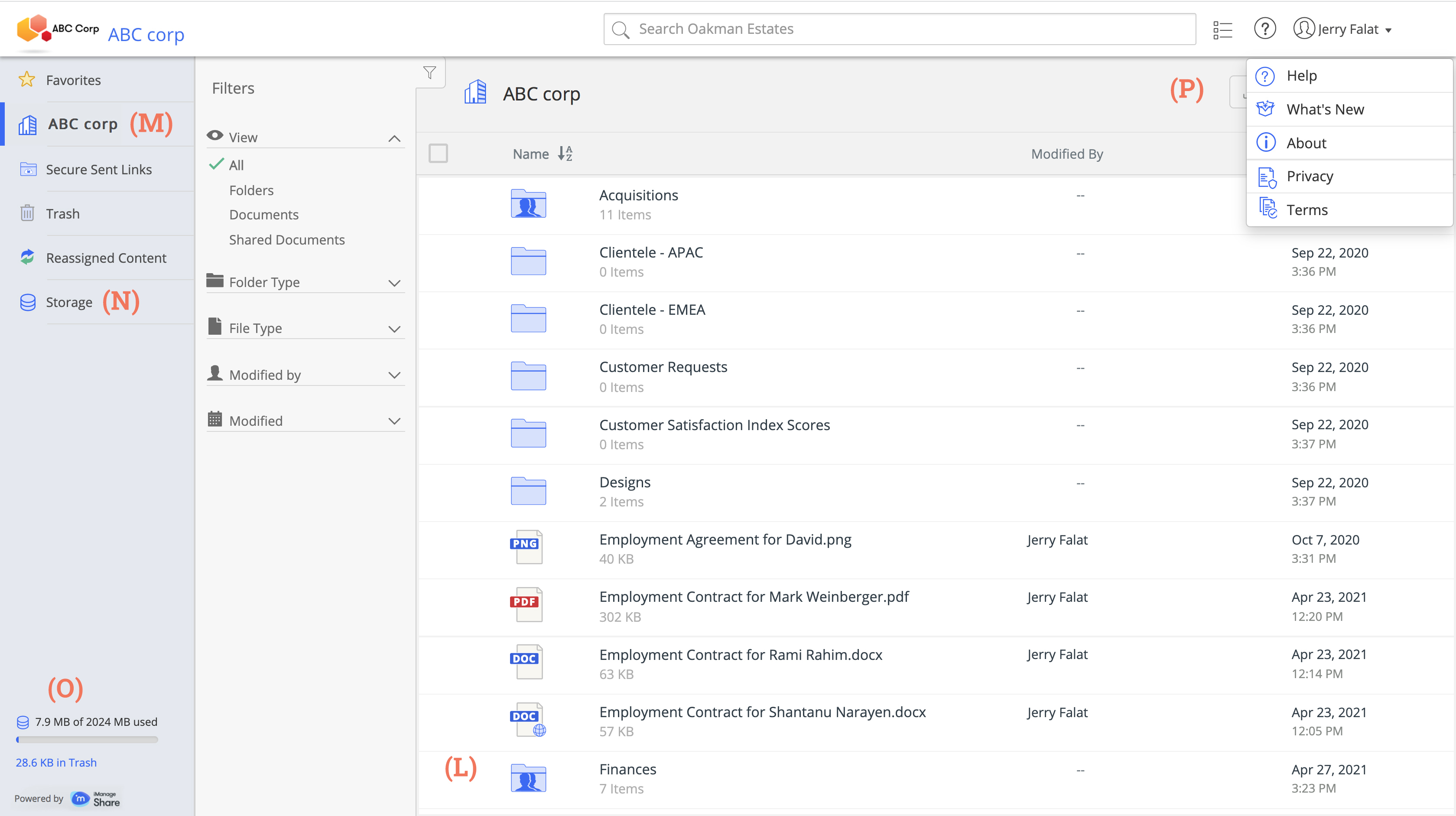
Index
(A): Displays your company, along with the other companies from which user(s) has shared any content with you.
(B): A collapsible filter pane with options to sort your folders and documents, and show a subset of items.
(C): Favorites option on the side bar to view your bookmarks.
(D): Search box that displays the context of the search, and enables you to enter a search criteria.
(E): A drop-down menu with options for Settings and Sign-out.
(F): A header that can be customized with your company logo, name, and palette.
(G): A collapsible Activities and Tasks pane that provides history about the recent activities and any background tasks performed.
(H): Access to your trash bin or folder.
(I): The current content-either the company root level, a folder name, a document name, or a search list.
(J): A document and folder list that can be sorted is displayed for each folder or search hit list.
(K): Action buttons for the object in your current context.
(L): Object status indicators for things such as notification subscriptions.
(M): Shortcut to your Secure Sent Link folder.
(N): Shortcut to your storage details window.
(O): Storage consumed by you in real time.
(P): Menu that contains links such as Help, What's new, About, Privacy and Terms.
For more information on navigation elements, see: