Viewing Space Usage by Folder
iManage Share enables you to review the space utilized at the folder or subfolder level.
Select a folder whose usage you wish to view and navigate into that folder.
Select
 adjacent to
adjacent to 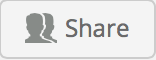 . A dialog box appears as shown:
. A dialog box appears as shown:
Figure: Viewing space usage by folder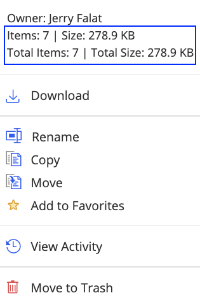
The Total Items indicate the total number of documents and their respective versions, in the current folder including those in sub-folders.
The Total Size indicates the total size of documents and their respective versions present in the current folder as well as the sub-folders.