Folder View
The Folder view updates your current context, and provides you with a set of options specific to that folder, as shown in the following figure:
Figure: Folder view
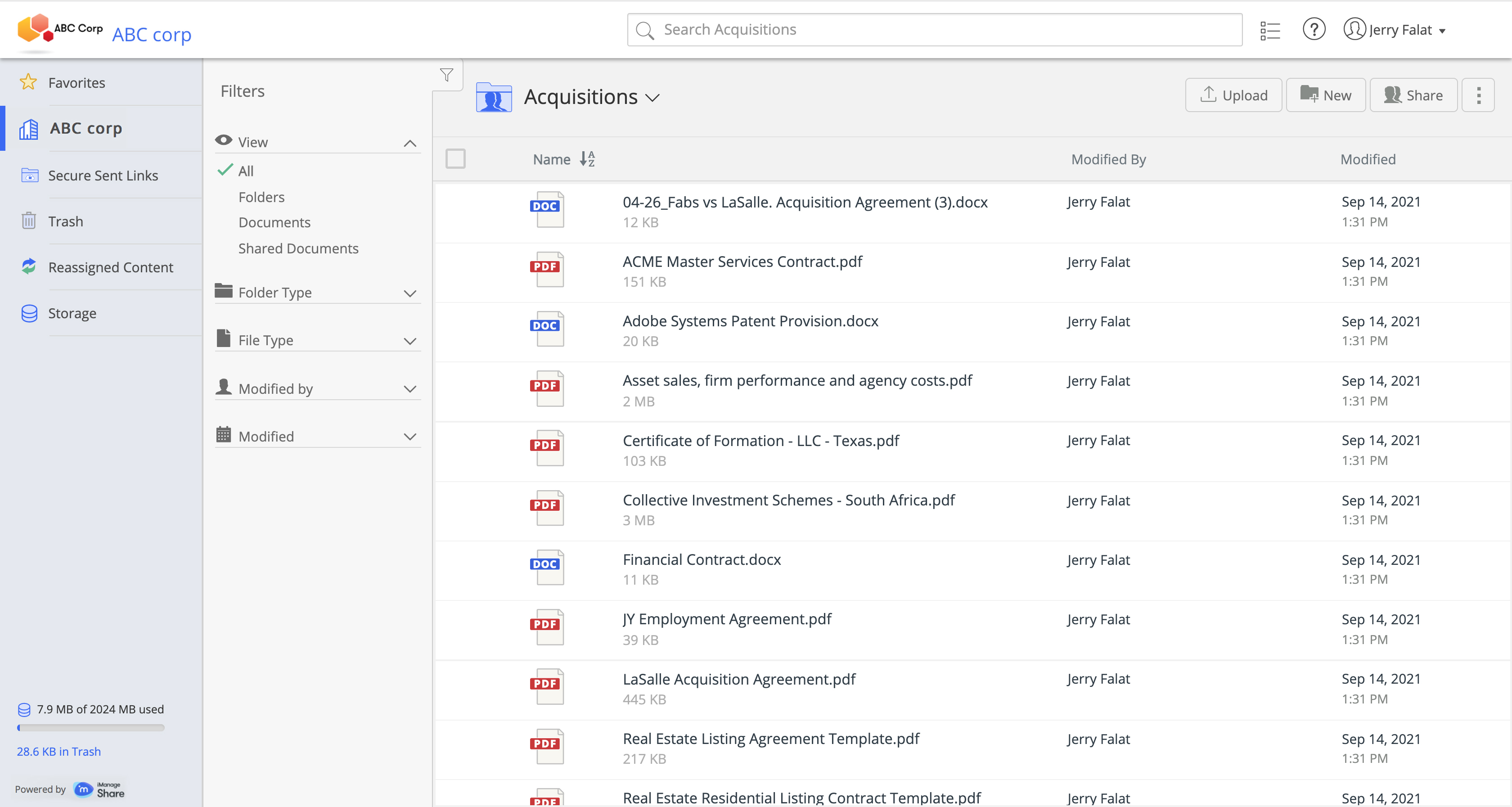
The Folder view options may vary according to the access level or the sharing rights assigned. For more information, see User Access Levels.
The options available as per your access level are:
Owner
For a Private folder, the options available on the folder page are:
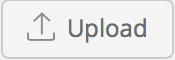 : Upload documents to the folder.
: Upload documents to the folder. : Create a new folder (sub-folder).
: Create a new folder (sub-folder).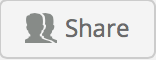 : Share the folder with other iManage Share users.
: Share the folder with other iManage Share users. : More button to view the following options:
: More button to view the following options: : Download the folder as a .zip file.
: Download the folder as a .zip file.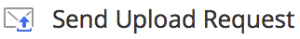 : Create an upload request on the folder.
: Create an upload request on the folder.
For more information, see Using the Client EZ Drop Zone.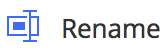 : Rename the folder.
: Rename the folder.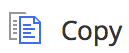 : Copy the folder.
: Copy the folder.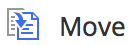 : Move the folder from its current location.
: Move the folder from its current location.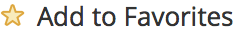 : Mark this folder as a favorite.
: Mark this folder as a favorite.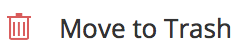 : Delete content from iManage Share Company View and move it to the Trash folder.
: Delete content from iManage Share Company View and move it to the Trash folder. : View folder activity and retrieve the following details:
: View folder activity and retrieve the following details:Date and time the folder was created.
User who created the folder.
User(s) who downloaded the folder along with the date and time of the download.
User who renamed the folder along with the date and time when this action was performed.
User(s) who copied the folder and the date and time of the action.
Additionally:On the folder copy: Information about the user who created the copy, date and time, and Copy of (source folder) are displayed.
On the source folder: Information about the user who copied the folder, date and time, and new copy location are displayed.
User who moved the folder along with the date and time.
User who deleted the folder along with the date and time.
ACL changes such as:
User who changed the ACL User along with the date and time.
Any additional changes made, such as:Which user was added and with what access level.
Which user was removed.
Which user was changed and the new access level assigned.
Co-Owner and Collaborator
As a Co-Owner, you have most of the access privileges of an Owner along with the following features for a Shared folder:
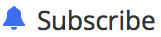 : Receive notifications for all folder activities.
: Receive notifications for all folder activities.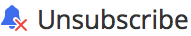 : Unsubscribe yourself from folder activity notifications.
: Unsubscribe yourself from folder activity notifications.
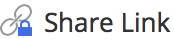 : Share the folder and its contents with other iManage Share users.
: Share the folder and its contents with other iManage Share users.
A Collaborator has all the privileges of a Co-Owner, except the  feature.
feature.
Guest
As a Guest, you have the following privileges:
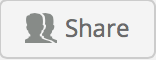 : Share the folder with other iManage Share users.
: Share the folder with other iManage Share users. : Download the folder.
: Download the folder.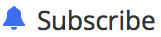 : Subscribe to folder activity notifications.
: Subscribe to folder activity notifications.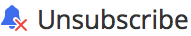 : Unsubscribe from folder activity notifications.
: Unsubscribe from folder activity notifications.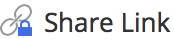 : Share the folder and its contents with other iManage Share users.
: Share the folder and its contents with other iManage Share users.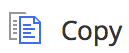 : Copy the folder.
: Copy the folder.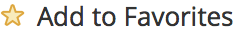 : Add to your bookmarks.
: Add to your bookmarks.
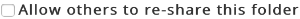 option.
option.