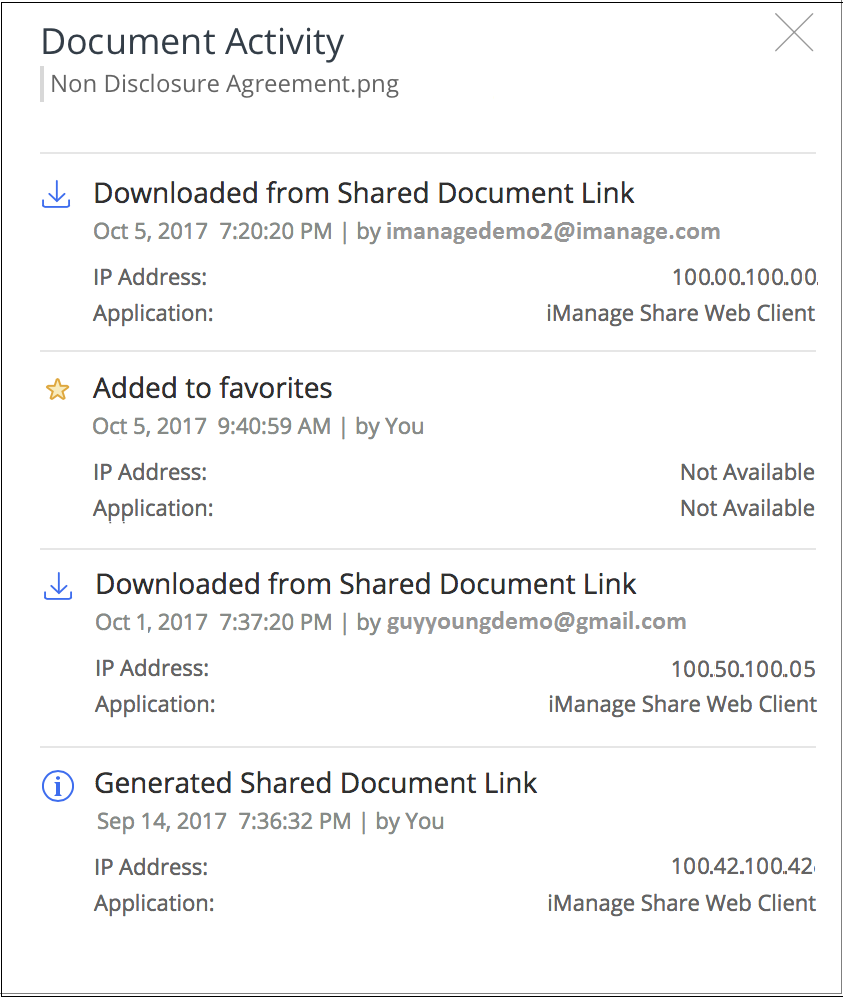Using the Trackable Feature
Select the Trackable check box on the Share Link screen, as shown in the following figure:
Figure: Share link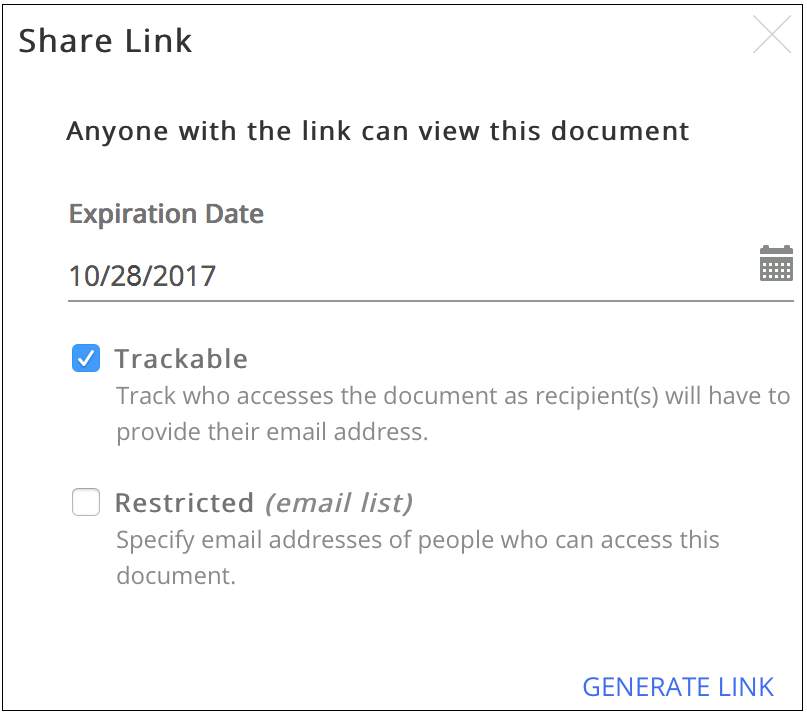
Select Apply.
The Share Link screen is displayed and a URL to the document is generated, as shown in the following figure:
Figure: Share link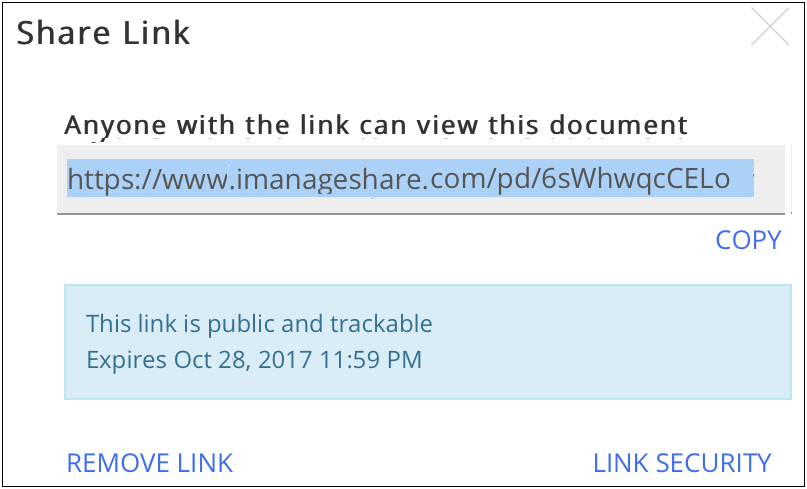
Copy and send the link to the desired recipient(s).
When the recipient(s) selects the link and provides a valid email address, a document download link is sent to the specified email address.
If the email address provided in the above step is linked to an iManage Share account, users can download the document by logging into iManage Share. If the users are in an active session in iManage Share, they can download the document immediately.
The Trackable feature of the Share Link enables you to track the email address of the recipient(s) who downloads the document, as shown in the following figure:
Figure: Document activity